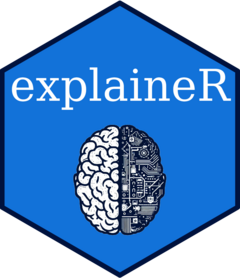
regression model interpretation using explainer package
Ramtin Zargari Marandi
Source:vignettes/articles/explainer_tutorial_regression.Rmd
explainer_tutorial_regression.Rmd
Sys.setenv(LANG = "en") # change R language to English!
RNGkind("L'Ecuyer-CMRG") # change to L'Ecuyer-CMRG in case it uses default "Mersenne-Twister"
library("explainer")
# library("magrittr")
# Set seed for reproducibility
seed <- 246
set.seed(seed)
# Load the BreastCancer data from the mlbench package
data("BreastCancer", package = "mlbench")
# Keep only the predictor variables and outcome
mydata <- BreastCancer[, -1] # 1 is ID
# Remove rows with missing values
mydata <- na.omit(mydata)
# Create a vector of sex categories
sex <- sample(c("Male", "Female"), size = nrow(mydata), replace = TRUE)
# Create a vector of age categories (instead of a continuous variable in the previous code)
mydata$age <- sample(seq(18, 60), size = nrow(mydata), replace = TRUE)
# Add a sex column to the mydata data frame (for fairness analysis)
mydata$sex <- factor(sex, levels = c("Male", "Female"), labels = c(1, 0))
mydata$Class <- NULL
mydata$Cl.thickness <- as.numeric(mydata$Cl.thickness)
# Keep the target column as "Class"
target_col <- "Cl.thickness"
# Create a regression task
maintask <- mlr3::TaskRegr$new(id = "my_regression_task",
backend = mydata,
target = target_col)
# Create a train-test split
set.seed(seed)
splits <- mlr3::partition(maintask)
# Add a learner (machine learning model base)
# library("mlr3learners")
# library("mlr3extralearners")
# mlr_learners$get("regr.randomForest")
# Here we use random forest for example (you can use any other available model)
# mylrn <- mlr3::lrn("regr.randomForest", predict_type = "response")
library("mlr3learners")## Loading required package: mlr3
mylrn <- mlr3::lrn("regr.ranger", predict_type = "response")
# Train the model
mylrn$train(maintask, splits$train)
# Make predictions on new data
reg_model_outputs <- mylrn$predict(maintask, splits$test)
head(data.table::as.data.table(reg_model_outputs))## row_ids truth response
## <int> <num> <num>
## 1: 2 5 6.501367
## 2: 5 4 3.226313
## 3: 7 1 3.592489
## 4: 15 8 6.682733
## 5: 16 7 5.530967
## 6: 17 4 2.710123
# enhanced SHAP plot
SHAP_output <- eSHAP_plot_reg(task = maintask,
trained_model = mylrn,
splits = splits,
sample.size = 30,
seed = seed,
subset = .8)## Warning in geom_jitter(aes(text = paste("Feature: ", feature, "<br>Unscaled
## feature value: ", : Ignoring unknown aesthetics: text
# display the SHAP plot
SHAP_output[[1]]regression model evaluation
# Regression model evaluation
regressmdl_eval_results <- regressmdl_eval(task = maintask,
trained_model = mylrn,
splits = splits)
# display the results
regressmdl_eval_results## MSE RMSE MAE R_squared
## 1 4.393614 2.096095 1.777186 0.4177224Mean Squared Error (MSE): Measures the average of the squared differences between predicted and actual values. Smaller MSE values indicate better model performance, but it is sensitive to outliers.
Root Mean Squared Error (RMSE): The square root of MSE, providing a measure of the average absolute errors. Lower RMSE values signify better model accuracy.
Mean Absolute Error (MAE): Calculates the average of the absolute differences between predicted and actual values. MAE is less sensitive to outliers than MSE and RMSE.
R-squared (R²): Represents the proportion of the variance in the target variable that the model explains. R² ranges from 0 to 1, where higher values indicate a better fit to the data.
When evaluating a regression model, aim to minimize MSE, RMSE, and MAE while maximizing R-squared to achieve the most accurate and precise predictions. A combination of these metrics provides a comprehensive assessment of the model’s performance and suitability for the given task.